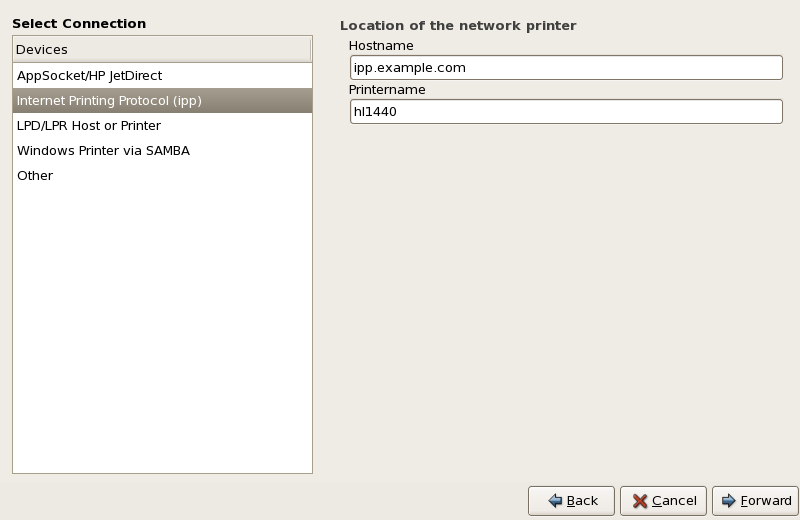22.2. Adding an IPP Printer
An IPP printer is a printer attached to a different system on the same TCP/IP network. The system this printer is attached to may either be running CUPS or simply configured to use IPP.
If a firewall is enabled on the printer server, then the firewall should be configured to allow send / receive connections on the incoming UDP port 631. If a firewall is enabled on the client (the system sending the print request) then the firewall should be configured to allow accept and create connections through port 631.
You can add a networked IPP printer by clicking the
New Printer button in the main
Printer Configuration Tool window to display the window in
Figure 22.2, “ Adding a Printer ”. Enter the
Printer Name (printer names cannot contain spaces and may contain letters, numbers, dashes (-), and underscores (_)),
Description, and
Location to distinguish this printer from others that you may configure on your system. Click
Forward to proceed.