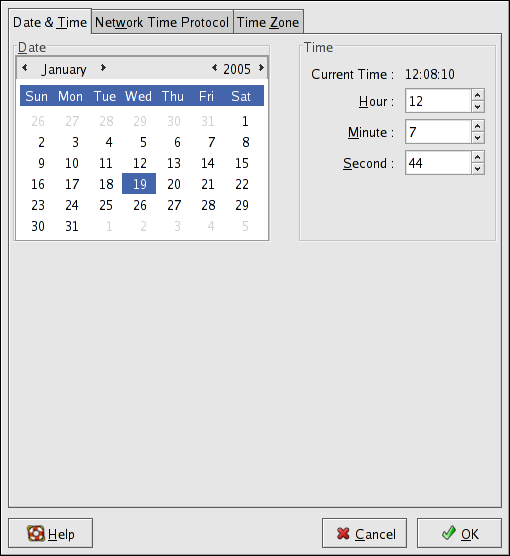Chapter 18. Date and Time Configuration
18.1. Time and Date Properties
To change the date, use the arrows to the left and right of the month to change the month, use the arrows to the left and right of the year to change the year, and click on the day of the week to change the day of the week.
To change the time, use the up and down arrow buttons beside the Hour, Minute, and Second in the Time section.
Clicking the OK button applies any changes made to the date and time, the NTP daemon settings, and the time zone settings. It also exits the program.