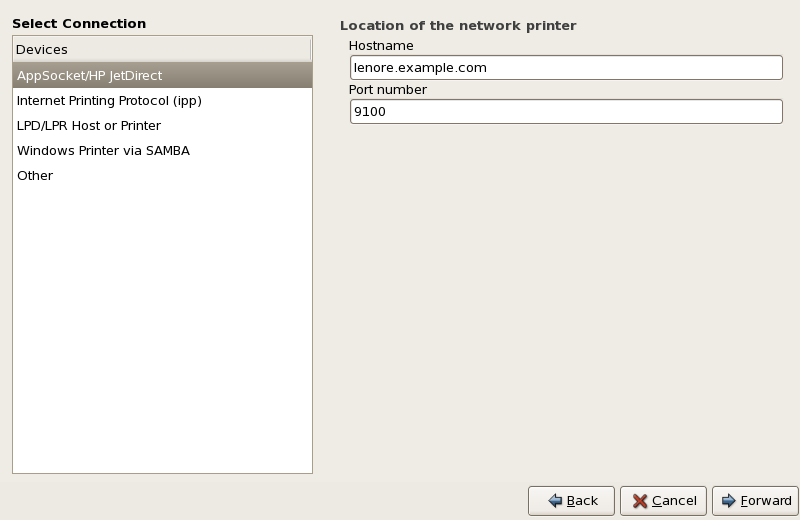22.4. Adding a JetDirect Printer
To add a JetDirect or AppSocket connected printer share, click the
New Printer button in the main
Printer Configuration Tool window to display the window in
Figure 22.2, “ Adding a Printer ”. Enter a unique name for the printer in the
Printer Name field. The printer name can contain letters, numbers, dashes (-), and underscores (_); it
must not contain any spaces.