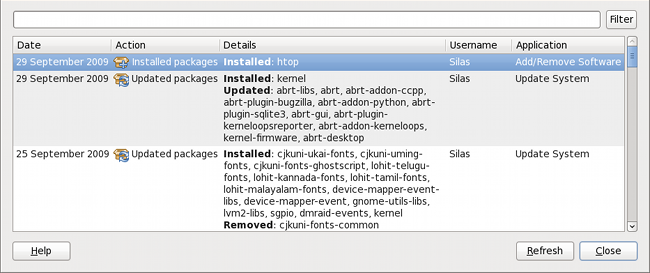gpk-log command at the shell prompt.
Updated System or Installed Packages, the Date on which that action was performed, the Username of the user who performed the action, and the front end Application the user used (such as Update Icon, or kpackagekit). The Details column provides the types of the transactions, such as Updated, Installed or Removed, as well as the list of packages the transactions were performed on.