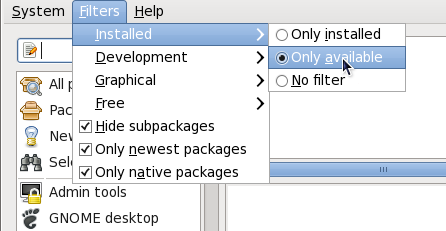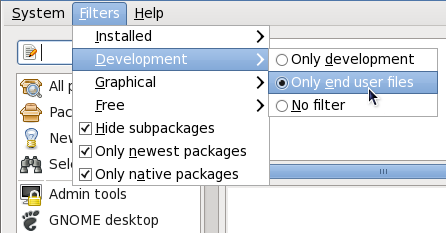2.2.2. Finding Packages with Filters
Once the software sources have been updated, it is often beneficial to apply some filters so that PackageKit retrieves the results of our Find queries faster. This is especially helpful when performing many package searches. Four of the filters in the drop-down menu are used to split results by matching or not matching a single criterion. By default when PackageKit starts, these filters are all unapplied (No filter), but once you do filter by one of them, that filter remains set until you either change it or close PackageKit.
Also, unless we require development files such as C header files, we can filter for and, in doing so, filter out all of the <package_name>-devel
The remaining checkbox filters are always either checked or unchecked. They are: